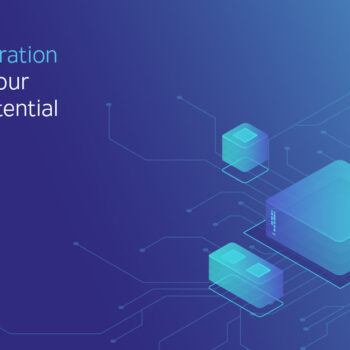7 Tips and Tricks for Business Process Management Development
- Posted by Mohamed Reda
- On September 4, 2023
Are you just Starting your project using a Business Process Management framework? This article will help you Organize, maintain, reuse, and make some significant progress, which is great. How does everything fit together? I learned from experience and from encounters several difficulties and I will give you some advice that will facilitate your development.
Some people might think that these suggestions are straightforward or simple, but we believe that failing to follow them will make changing or extending business logic impractical, and time consuming.
Let’s get started with our 7 tips and tricks.
1. Color and Name Code.
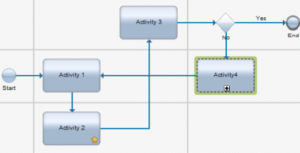
The problem is when you need to follow the flow to know a specific behavior. You will need to read every activity to remember what they are doing. The name should be informative and provide a clear description of this activity. It will reduce the effort needed to read and understand the script.

The color-coding scheme should be consistent across all projects for instance, you can use red for managing errors, green for validating, and gray for any services. Therefore, you simply need to seek for the green script with the appropriate descriptive name when you need to add or change something in the validation script.
2. Single Responsibility Principle.
We can apply our principles in the same way that we would in any other programming language. The Single Responsibility Principle (SRP) states that each activity should only do one thing, in other words solve one problem. The single responsibility principle is a simple principle that most developers already use when writing code. It is useful for classes, software components, and microservices. Using this principle makes code easier to test and maintain, software easier to implement, and it aids in avoiding unexpected side effects of future changes.
3. Pre & Post usages.
Development
You can add pre and post execution scripts to all activities and event nodes that support the pre and post execution script function in a client-side human service or service flow. For example, start nodes support pre and post execution scripts in client-side human services but not in service flows, while end nodes support pre and post-execution scripts in both client-side human services and service flows. It’s a great feature you can use it in development by adding script to assign objects before executing any script and finishing the execution you can add another script after the execution. Even though it can be used for development, it will be difficult to review each script to determine whether there is pre or post script.
Debugging
Remember, you can use such a feature in debugging, logging, checking for values. In example you can check a specific object before executing the script by putting the script in the pre, check while executing the script and to check a specific object value after finishing script execution you can put some scripts in post. Thus, you can debug the behavior of a specific script. We learned from experience that although Pre & Post adds great functionality, it can sometimes be hard to search for a piece of code in each block’s main script and pre & post section. It is also not best practice to have code with no naming to describe what it does. If you need to write a simple script before executing a service, it is more convenient to connect a new script block right before the service execution with proper descriptive naming. And yes, it can overcomplicate your diagram, but it is makes everything clearer on the long run.
4. Layout diagram.

Always keep your diagrams organized so that when you return to them, you will know where to start a search or where to place another diagram. Although it seems simple, it is impossible to follow the flow on a large scale. You can automatically organize your diagram in the new versions of BAW, which will help you keep your screen clean and follow your flow without any hassle. But don’t wait until it’s a mess. start organizing right away.
5. Data Mapping and Auto-map Feature.

The problem when you need to transfer data from activity to another activity. Data transfer to coaches and data retrieval from coaches are both possible using the data map feature.
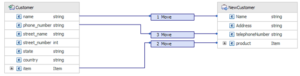
Making the outer business object type the same as the inner business object type is all that is required when assigning input data mapping. By comparing the business object and assigning to the similar one, you will be able to use the Auto-map feature in the proper manner without encountering any conflicts.
6. Environment Variables and Exposed Process Variables.
By using the environment variables and exposed process variables, you can change the values of an object at any time after deployment without having to perform another deployment. This is useful when you have already deployed a snapshot and need to change a specific value of an object. Here are the main distinctions between exposed process variables and environment variables.
Environment Variable:
Depending on the situation on which environment you are in, the environment variables are used and defined. Examples of different environments include development, acceptance testing, and production, and you can define various values for each of these. Any environment variable you change will take immediate effect. It can only be modified by the admin group. You can use any non-business variable, such as Datasource, as an environment variable.
Exposed Process Variables (EPV):
Changes to exposed process variables can be made via process admin and are effective when scheduled for that time. A particular group may change it. For instance, you can use any business variable like interest rate or price of product as an exposed process variable.
7. Twx file
A complete representation of your business applications is provided by the twx. The great majority of assets are XML-based. The XML format will be used for all BPDs, Teams, Service Integrations, Coaches, and other assets. Sometimes, BPM throws errors without providing any further information. If you are unsure of where to begin to investigate your error, you can take the error’s id and search inside the twx file to find the script’s name. Any process application’s twx file can be exported for diagnostic purposes to determine the location of assets or the usage of a specific JavaScript line. To view the contents, unzip the file. When unzip the file Do not make any changes and then zip it again and import it because this will lead to data integrity problems.