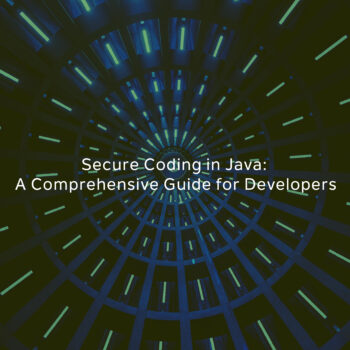Exploring Reactive Programming with Spring WebFlux
- Posted by Kareem Emad
- On December 6, 2023
In the ever-evolving landscape of software development, building high-performance and scalable applications has become a necessity. Traditional imperative programming approaches often face challenges when handling concurrent operations, leading to potential bottlenecks and decreased responsiveness. This is where Reactive Programming steps in as an innovative solution. In this blog, we will delve into the realm of Reactive Programming with Spring WebFlux and explore its principles, benefits, and how to leverage it to develop reactive applications in Java Spring.
Understanding Reactive Programming
Reactive Programming is an event-driven programming paradigm that focuses on handling asynchronous and non-blocking operations. The core idea revolves around the concept of data streams or sequences of events. Instead of dealing with individual data elements, Reactive Programming allows developers to build highly responsive and resilient applications that can handle many requests concurrently without being blocked or consuming excessive resources.
The Principles of Reactive Programming
1. Asynchronous and non-blocking operations: Reactive applications execute tasks concurrently, without the need to wait for each task to finish. Non-blocking operations enable the application to be more responsive and handle a higher number of concurrent users.
2. Data Streams (Reactive Streams): Reactive Programming deals with data as streams of events. These streams can be manipulated, combined, and transformed using a set of operators, enabling developers to build complex data processing pipelines.
3. Backpressure Handling: Backpressure is a mechanism to handle the situation when a fast data producer overwhelms a slow data consumer. Reactive Streams address this issue by allowing the consumer to signal the producer to slow down or buffer data appropriately.
Benefits of Reactive Programming
Scalability and performance: Reactive applications are well-suited for high-throughput scenarios and can efficiently utilize hardware resources. The non-blocking nature of reactive operations allows the application to handle more concurrent requests with fewer threads.
Responsiveness: By embracing asynchrony, reactive applications remain responsive under heavy loads. This means users experience faster response times and a smoother user experience.
Resilience: Reactive systems are more resilient as they can handle failures more gracefully. The ability to switch between tasks efficiently and handle errors in a streamlined manner enhances the overall robustness of the application.
Bringing Reactive Programming to Spring WebFlux
Spring offers a great component to put the reactive programming paradigm into practice. For those familiar with Spring, we can quickly develop our web applications in a reactive manner using Spring Webflux.
What is Spring WebFlux?
WebFlux, a part of the Spring Framework, brings the reactive paradigm to the Java Spring ecosystem for building web applications, providing a non-blocking and event-driven architecture. Unlike the traditional SpringMVC, which allocates a thread for each request (typically with Tomcat), it enables developers to build fully reactive applications that can handle many concurrent connections with minimal hardware resources.
Key Components of Spring WebFlux
Reactive WebClient: Spring WebFlux provides a non-blocking WebClient that allows you to perform HTTP requests to external services asynchronously. This is especially beneficial when integrating with other reactive systems.
Reactive Controllers: WebFlux offers the @RestController and @RequestMapping annotations to create reactive RESTful APIs. These controllers can handle requests in a non-blocking manner, making them ideal for high-performance applications.
Reactive Data Repositories: Spring Data supports reactive repositories, allowing developers to interact with databases asynchronously. This ensures that database interactions do not block the application’s event loop.
Practical Example: Spring WebFlux, MongoDB
Here’s an example of creating reactive endpoints in a Spring WebFlux application using MongoDB as the database.
1. Add Dependencies: Include the necessary dependencies for spring web flux and Spring Data MongoDB.
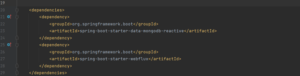
2. Configuration: Configure the MongoDB connection in the application’s configuration.
3. Model: Create a model class representing MongoDB document “User”.
4. Repository: Create a reactive repository interface for your MongoDB document.
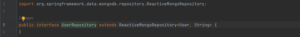
5. Service Layer: Create a service that uses the reactive repository to perform MongoDB operations.
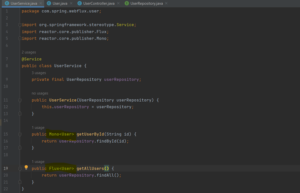
6. Controller: Create reactive endpoints in your controller by returning Mono or Flux types directly from your service methods.
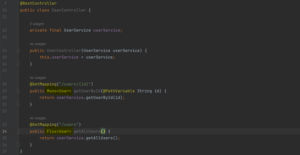
Note: we notice that we are using two fundamental types: Mono and Flux. These reactive types enable you to handle asynchronous and non-blocking operations seamlessly.
When to Use Each
Use Mono when you expect one result or none:
• For retrieving a single entity.
• For operations that return a single result or an empty response.
Use Flux when you expect zero, one, or multiple results:
• For retrieving lists of entities
• for operations that involve querying collections or streaming data.
Comparing Traditional Spring and Spring WebFlux
When it comes to choosing between traditional Spring and Spring WebFlux, it’s essential to consider your project’s specific requirements. Let’s break down the differences:
Synchronous vs. Asynchronous: Traditional Spring (often referred to as Spring MVC) primarily uses a synchronous model. It’s well-suited for applications where the load is relatively predictable, and you want a straightforward programming model. In contrast, Spring WebFlux embraces asynchronous programming, making it ideal for applications that need to handle a high volume of concurrent requests, real-time data, or where non-blocking I/O is crucial.
Concurrency and Scalability: Spring WebFlux shines in scenarios where you need to maximize concurrency and scalability. It’s built for handling many concurrent connections efficiently, making it an excellent choice for applications like real-time dashboards, chat applications, and APIs with unpredictable traffic spikes.
Blocking vs. Non-Blocking: Traditional Spring may involve blocking operations, such as synchronous database queries or I/O operations. While this is acceptable for many applications, it can limit scalability. Spring WebFlux, on the other hand, excels in non-blocking scenarios where tasks can proceed independently without waiting for one another.
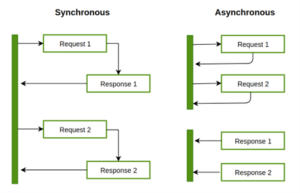
When to Use Each Approach
Use Traditional Spring (Spring MVC) When:
• Your application has well-defined, predictable traffic.
• You’re comfortable with a synchronous programming model.
• You require a straightforward and traditional setup.
Use Spring WebFlux When:
• Your application needs to handle a high volume of concurrent connections.
• You want to build real-time applications, like chat or streaming services
• You need to integrate with reactive data sources or APIs
• Non-blocking I/O is critical for your use case
Handling Data the Reactive Way
Traditional database access can be blocked and slow down your application’s responsiveness. With WebFlux, you can use reactive database drivers and Spring Data Reactive Repositories to retrieve and process data asynchronously. This means your application can continue processing other tasks while waiting for database responses.
Integrating WebFlux with Spring Features
WebFlux plays nicely with other Spring features like Spring Security and Spring Data. With Spring Security, you can secure your reactive endpoints using reactive constructs. Spring Data Reactive Repositories allow you to perform asynchronous CRUD operations on your data.
Conclusion
WebFlux in Java Spring empowers developers to create high-performance, non-blocking applications that can handle many concurrent users it is a suitable option for applications that require concurrency, efficiency in handling multiple requests with less resources, and scalability. In general, good technical or business requirements should determine whether you use a reactive framework versus a more standard framework.